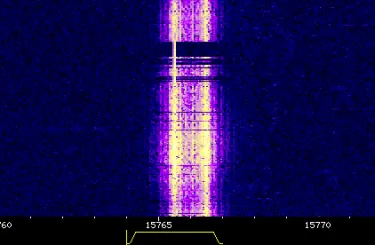F06a is a variant numbers station of F06 that sends an encoded named ASCII text file instead of 5-digit groups. Rather than the F06 encoding of five digit groups, F06a transmits data in the form of raw binary for the file. The compiled binary message contains a 20-byte binary metadata header, the binary file, and lastly padding.
There’s several file types it sends. Some of them are unidentified, but the .txt files that it sends with encrypted 5 digit / letter groups in 8-bit ASCII format can be decoded. Like F06, the message begins with a 5 group header. F06a uses the header 11100 every time, the purpose for this is unknown.
Recording Sample
File Types
Unidentified binary files begin with “044” or “444” followed by a 2 digit serial number, and have no file extension. These files cannot be decoded. The ASCII encoded files have either a .txt or .tlg extension. The messages are always one group shorter than what the group count actually says.
| File Type | Filename |
| Unidentified binary | “044” or “444” + 2-digit serial number |
| ASCII-encoded 5-digit/letter groups |
|
Schedule
F06a sends 3 identical transmissions 15 minutes apart. The same transmissions are always repeated the next day on the same times and frequencies.
How to Convert
Software Recommended: Rivet, Notepad++, Audacity
F06a sends its text files in ASCII HEX format. It must be converted to ASCII to show the file and it’s contents. You can use Notepad++ or any other text editor that can convert HEX to ASCII.
Once you decode the F06a recording or the .wav file with rivet, copy the text to the clipboard from the main menu tab.
Open up the copied text in notepad or notepad++. You will have to remove the line number at the beginning and the | CRC OK from every line. You should also completely remove every [INFO] line. Some lines may have a CRC error, which you should remove. You won’t always get a full message.
[#1] 000003d3000000303434303700000000 | CRC OK
changes to
000003d3000000303434303700000000
Remove all [INFO] lines, ex: [#32] [INFO] 68 blocks, 1 message(s)
Then in notepad++ click on plugins at the top and select converter, then HEX-ASCII. You will now have the converted file. The filename will be at the top among some invalid characters, and the message groups will follow below.
Rivet Tips
- Rivet must be set to the FSK 200/1000 mode to capture your recording or file.
- Make sure you are recording at a sample rate of 8000Hz, rivet will only read it at this specific rate.
- For saved .wav files, the file must be saved at a sample rate of 8000Hz as well and with a 16-bit encoding. This can be easily done with audacity.
- The saved .wav file must also be a mono track. If it’s a stereo track, click the drop down bar near the file name and select “Split Stereo to Mono.” Delete one of the two audio timelines and save.
F06a Data Functions
| Byte offset | Length (bytes) | Description |
| 0 | 4 | Length of the file contents in bytes, big endian order |
| 4 | 8 | ASCII-encoded file name, padded with 0x00 (NUL) bytes from the left |
| 12 | 4 | ASCII-encoded file extension, including the leading dot; set to 00 00 00 00 if there is no extension |
| 16 | 4 | CRC-32 of the file contents |
| 20 | Variable | File contents |
| 20+N | 1 | A single 0x00 (NUL) byte |
| 20+N+1 | Variable | A string of 0x99 bytes, until the message length is a multiply of 16 bytes |
F06a Sample Data Structure (N&O Sample File)
| File Size | File Name | CRC | File Contents | End of file | Padding | |
| Hexadecimal | 00000876 | 00 00 40 40 52 52 42 23 5f 82 3a 17 |
c5671f32 | 31 31 31 30 30 20 31 30 30 39 37 20 33 36 39 38 37 … 33 32 31 37 39 |
00 | 99 99 99 99 99 99 99 99 99 99 |
| Decode | 2166 | 04403.txt | 11100 10097 36987… 32179 |
|||
| Description | 32-bit byte count of file contents |
12-byte ASCII string, 8.3 short file name padded on the left with ‘NUL’ characters |
32-bit CRC code of file contents |
Variable-length, raw binary file contents |
0x00-byte marker |
Variable number of 0x99 padding bytes |
Numbers Station Summary
Activity: Active
Emission Mode: USB; FSK, 200 Bd / 1000 Hz, ACF=288
Location: Moscow, Russia; Orenburg, Russia; Chita, Russia
Sources
Numbers and Oddities M42 Profile, Chapter 10 F06a Structure, Page 18
Priyom F06a Profile