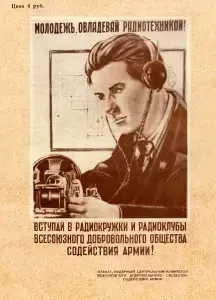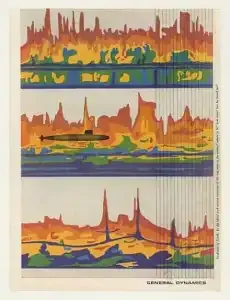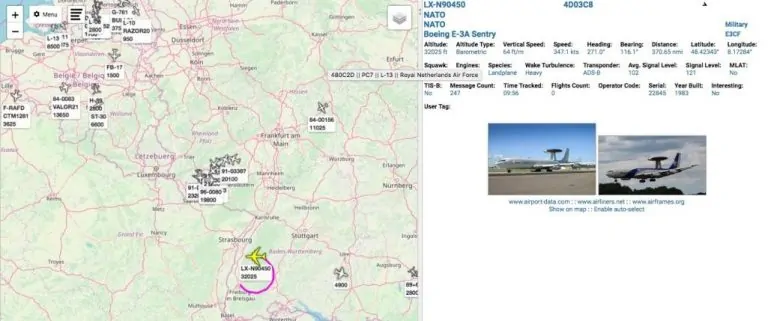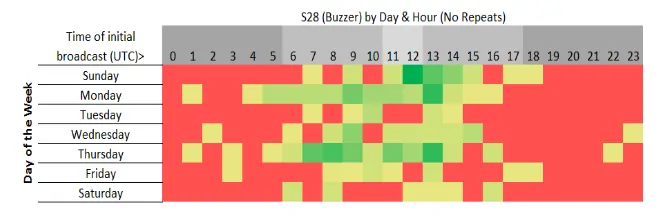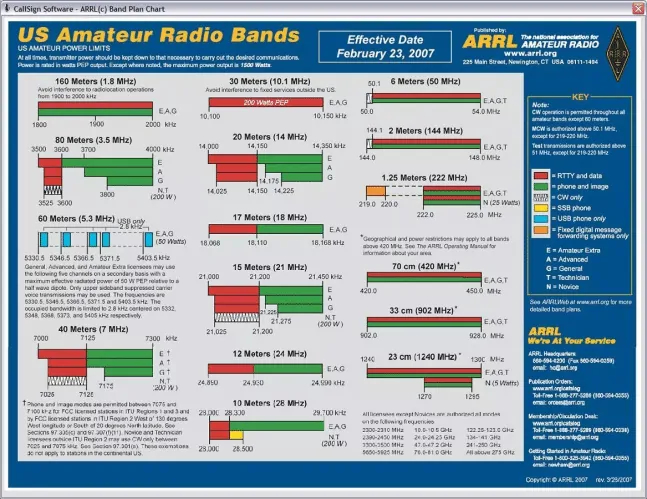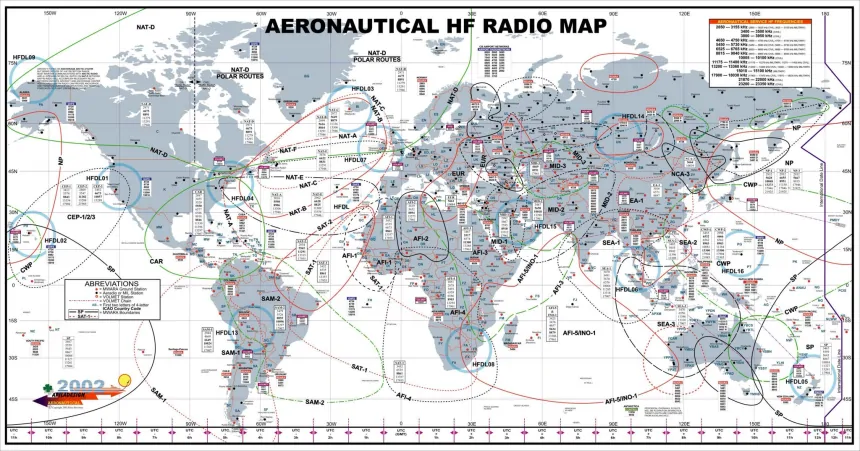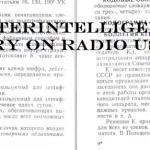The Number Stations Listeners Starter Guide is a guide dedicated for people who want to start listening in to transmissions on shortwave radio or military/number station communications.
This guide contains information on how to use a Software defined Radio (SDR), buying and owning your own SDR, Signal reception and identification basics and much more. In addition to our guides, we also list the important frequencies of military and number stations as well as an SDR list for these stations.
Shortwave Radio SDR Operation Basics
See the SDR list at the bottom for more remote receiver locations. One of the more popular options is uTwente’s WebSDR.
Tune around the radio by using mouse. Scroll around the waterfall with the left mouse button or with mouse wheel when holding the mouse on the tuner. You can zoom the waterfall with a mouse wheel when holding on it. The frequencies are below the waterfall. Note: other online radios use Megahertz not kilohertz. This radio uses kHz in its display. The difference between kHz and mHz are such 9450 kHz and 9.450 MHz, 14996 and 14.996 MHz. Place the dot between. The kHz is mostly used in shortwave only the VHF and UHF use the MHz .
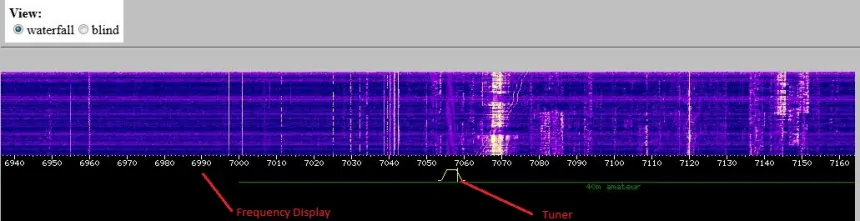
To recognize the signal mode by using waterfall. The typical broadcast stations use AM. If you tune to them with USB selected you will hear duck speaking voices or strange noises made by music. If you select AM you should hear them correctly. AM BC station can be easily recognized my its carrier that looks like long line and audio coming from both sides. Shortwave broadcasters use 5 Hz steps. For instance the station should be tuned properly at 7200, or 7205, 7210, 7215 and so on. However, pirates or clandestine broadcasters may not use 5 Hz step so you must find the correct frequency yourself. Usually the location of the carrier indicates it.
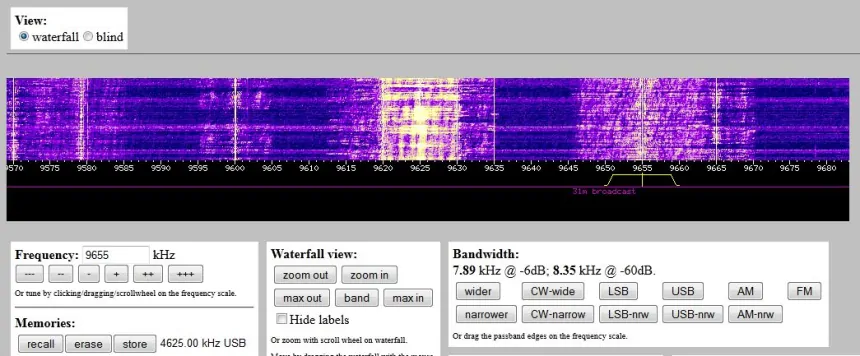
The CW is most oldest and simple way or radio communicating. Amateurs, navy, army and the spies use it. CW is meant for Morse Code, you will recognize the Morse code with it usual dits and dots sound. On waterfall it looks like fast moving broken lines coming up. You can use USB mode to listen to them but CW is required to decode it properly. Note the CW is most narrowest mode and uses the left side of the spectrum.
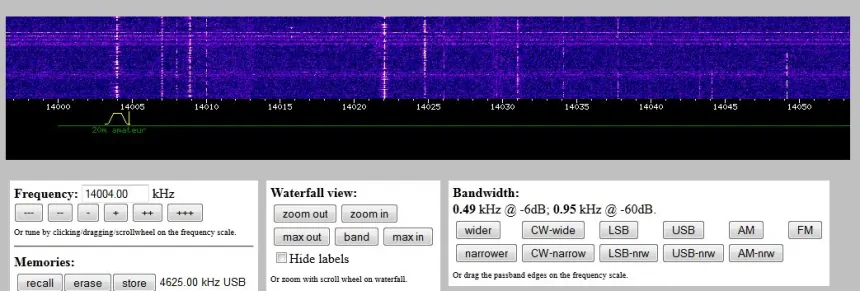
USB and LSB voice communications are complicated, so you should understand the basic steps. If you tune to them improperly you will not get clear voices. Usually too deep or too high. Usual USB voice communications look as wide boxes. Note the transmission image gets brighter on the right side which indicates its a USB signal. You must tune your selection on the right side of transmission. Make sure the selection includes whole signal on the spectrum.
The precise frequency entry helps not 14225.30 but 14225.0. You can fix the frequency using manual dial or + and – steps. Selecting narrow or wide USB option can also help. For LSB or Left Side Band the scheme is similar- the signal is most strongest on the left side. If its still confusing for you tune until you get clear natural sounding voice reception.
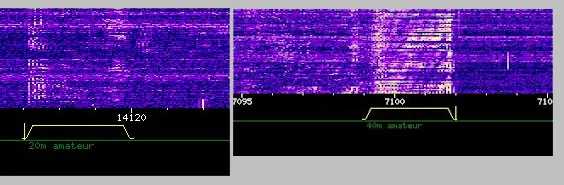
Some USB stations like number stations use carrier for their broadcasts. In this case for proper reception you should tune one hertz after the carrier. There so many other data modes out there. Most of them use USB. If you enter 26000 -29000 zone some hams or Citizen Band radio users will use FM mode.
When listening to the shortwave stations consider the amateur band ranges and broadcast band ranges. Military and numbers stations can appear in them, but to determine amateur broadcast from numbers station or pirate broadcast you should listen to his or her broadcast. Ham radio operator usually uses common ham radio codes and phonetic alphabet that commonly resembles alphabet used by NATO and Russian military.
The most efficient way to determine its ham radio identity is write down the callsign he regularly uses and it would be fined in online ham radio registry sites. Anything else that does not resemble common ham radio protocol can be considered as military or pirate. In some websdr’s the broadcast and ham radio range is marked by violet or green line in others not.
A note that very often some very popular military stations like Buzzer, Pip and HFGCS can be interfered by other operators on close frequencies. That does not mean the “voices” you hear are part of the station. For instance the voices are not clear and understandable that is a good sign the signal is different. On SDR you can trace and tune properly to interfering signal. For instance radio amateurs on 3756 khz almost all the time interfere the Pip for its within their ham radio range.
Very often The Buzzer is interfered by remote fishermen or even Russian Military naval morse code transmissions. However, if the talking on these stations markers are heard very clear it can be associated with the station as it might because of their own broadcast error or sudden message to them from other station. Otherwise also pirate radio jamming is possible, to determine its the case – check other sdr in other world location because pirate radio strength is not usually that strong.
Signal Identification and General Reception Basics
When listening to shortwave one must take into account, that despite being generally perceived that signals can be received everywhere from all around the world there is a till major a limitations. For instance a common complaint that buzzer cant be received on Twente, Netherlands websdr. This happens because shortwave reception is affected by daylight changes.
The shortwave in primitive terms can be divided in two parts: 1-12 MHz that is received poorly in daytime and 12-30 MHz that is received very well. At afternoon the both side changes roles and now 1-12 MHz range is received very well. For stations such as buzzer that is located within Russia and signal strength is optimized for reception within Russia, the signal strength more further to west will get weaker.
In such cases when you cant receive the signal one one particular web based receiver or your own receiver, use other web based SDR’s to double check. As for most numbers stations the signal is as weaker in areas its not forwarded to to, for instance Russia based V07 is forwarded to United States not Europe and stations like S11a and E11a are mainly Europe bound stations.
Signal identification is a complicated subject as there are many types of signals, many may sound similar therefore can be confusing. For most signals there are samples both in sound and signal image that can be found on the internet. Eventually you can memorialize them. The double check and exclusion method should be used.
Listening to Number Stations
When hearing a number station broadcast – first the language of the numbers must be determined. Then the voice type – male/female/digital/live? Based on these parameters you can start searching the station ID within our site or other sources. When you believe you have received a numbers station that you believe its unique record it and take snapshot of the waterfall signal if possible. Also check the frequency, for instance on 6 MHz it might as well as be prankster pirate broadcasting own made numbers station.
To determine between numbers station (intelligence/diplomatic use) and military a few common rules must be remembered. First mostly the military stations use live USB or LSB broadcasts. NATO block uses standard NATO phonetics. Russia uses their own known phonetics and call signs like Zvezda-98 (word+number). Often you might hear number counts 1,2,3,4,5,6.7,8,9,0 – its signal test and exercise. Sometimes Russian numbers can be confused for Ukrainian numbers that sound like Russian, but has different spelling.
Digital signal identification takes practice and what may sound obvious is not always the case. First every digital transmission should have common patterns you can hear or you can see on the waterfall. Major site like www.sigidwiki.com can help you. Also common exclusion method bust be used Some signals are used mainly by amateur radio like JT-65 mode may sound like X06, but its almost always found within ham radio bands.
Many people often think they hear HAARP signals when they hear usual signals, truth to be to told HAARP in our days officially broadcast a few times a year and their transmissions are announced from their official channels on social media. Basically the digital signal identification can be made basing on patterns that you can determine either by recording or waterfall image or best both. By knowing these patterns you can check resources that has most common and uncommon signal samples.
How to Get Your Own Radio or Software Defined Radio Setup?
When you start wondering what radio to get and you start looking at internet search the results can either be overwhelming or underwhelming depending on how look at them. For last thirty years shortwave radio production is no longer mainstream and few of he companies produce them professionally and their prices often can be steep basing on their quality. Then again the software defined radio is new emerging market with large price range, however it also requires some basic knowledge especially when setting up antennas and choosing right software’s. So to get somewhere here is some basic points to start from when choosing own radio.
First is before you even consider spending money for radio setup you must know your own living space and own neighborhood. If your house or flat has lot of electronic appliances like plamsa TV, microwaves, wifi modems and routers they could cause background noise and interference. Or there is objects outside your house that can create signal interference.
To determine these noise makers easy way would be getting a low cost AM/FM radio. If you tune to AM (medium wave) frequency and get the radio close to electric object it can cause a heavy noise on the radio. It means its a QRM (man made noise source). What to with such objects is to either turn them off when operating radio, or getting special electric connectors and ferrite clamps that limit the noise. Many of the electricity connectors are made in bad quality that can cause noise and raise your noise floor.
Next thing to do is determine your overall chance on receiving shortwave signals. For that you don’t need to buy high cost radio models if you are not sure. You may start with low cost receiver that has HF or shortwave bands. They can be bought in electrical products stores, internet stores and flea markets. They are meant mainly for receiving international broadcast stations, but if your results are good with basic telescopic antenna you can then consider investing more for more solid receiver.
Now about choosing the right receiver: First look closely at its specifications. 1) Is that an analogue or digital receiver. With analogue receiver you will have to tune to the frequency manually, it would be best if there is fine tuning option. With digital radio you can see the frequency display and even enter the frequency you want to tune in.
2) Is that wide band radio or there is band switch? With wide band radio that does not have any gaps between frequencies you can have better results than with shortwave radio that has band selection, that means that several Mhz are kept out. These kind a a radios are made mostly for international band listening. If you aim to have radio for numbers stations, amateur radio and military you should avoid radios with gaps in frequency range and prefer digital radios.
3) Does the radio have SSB support? Most numbers stations use single side band modes, all the amateurs and military use it so using AM only radio will get you low results as only very strong signals will get trough AM filter and often will be garbled.
4) Does the radio has any external antenna support? Often you will find your telescopic antenna results will be limited. Radios that does not have external antenna support can be boosted with wire being attached to the telescopic antenna, you should get mono line wire and expose its end and attach it to telescopic antenna and get other end of the wire outside your house.
Some companies like Tecsun even supplies attachable wires to telescopic antenna. The radios that have such external antenna capabilities, will also require some knowing of what kind a connectors they support. Also take note that sometimes such external wires can overload the radio and when that happens you should take it off and shut down the radio for a while. So to sum up when buy a radio take note of four crucial things:
- Analogue vs digital receiver
- Wide band or gaps frequency range. Remember shortwave range is 1.6-30 mHz
- SSB support vs AM only
- External antenna support?
non SSB, analogue radio price range : 10-40 $
SSB, digital radio price range 50-300 $
These options will affect the price of the radio as radios with full range, digital tuning and SSB support will be more costly. Consider buying low cost if you either want to test reception quality in your are or just want to have casual international broadcaster listening. If you want to listen to numbers stations, amateurs and so on then you must invest more.
N.B also word on vintage radios. In ebay, etsy and flea markets you can buy good old radios some like 60 years old or even older. Question is do you want to buy them for good looks and novelty or do you want to operate them and hear stations on them? If the latter you should if possible have close look on the old radio. If its rusty on the outside there is good chance it will be rusty in the inside and you will have trouble operating it unless you are into radio restoration.
Often the radio still looks good on the outside but there is some broken part in in it that you could fix it if you have skills for it. Also if you don’t run it for long time and have batteries inside, please remove them to prevent leakage that will ruin the old radio.
SDR Radio Pickup Basics
The software defined radios are new thing that has been developing in last twenty years. They are mostly run on computers, yet there some options for cell phones and some experimental handheld SDR’s are made. This is not mainstream production so the prices can be steep also because the producer needs extra money for his enterprise.
First and most crucial thing is that while the price of the SDR differ greatly, none of them will supply you a good antenna, (execept RTLSDR that are not sufficient anyways). Antenna setup will be on yourself and that can boots the price of your setup. Many of these SDR’s offer a great frequency range choices. Not only shortwave, they have Very High Frequency and Ultra High and beyond. With them you can track satellites and airplanes and even listen to police department in some countries. Yet, for the frequency ranges you will have to get different antenna setups. Especially for VHF that does not support antennas that support HF and UHF.
So again there is few major points you must take account. 1)The frequency range for receiver and what antennas you need for it?
2) What antenna outputs the SDR uses? The receiver you will order have antenna output that you will have to match your antenna connector like SMA or other types. You need to read closely the product description of what connectors the SDR supports. Most likely the SDR will not have them included. To get them – either go to local radio parts store and buy them for low cost or order them with extra shipping. Most what you need for custom antenna setup you will have at radio parts store or audio parts store. There are many antenna setup guides in the internet as well as already assembled antennas. with various quality.
3) Most likely you will run your SDR on your computer or laptop. Bear in mind that low specification computer may not be able to run the SDR at all. With that out of the way, determine what software the SDR hardware will use. Some products use freeware software like HDSDR, SDRsharp,Gnuradio and others. They need appropriate drivers that are usually found in their webpages. Some SDR products like SDRplay, Perseus and KiwiSDR will have own designed software’s. Some radio softwares requires Linux based software systems to operate.
4) Choice of SDR receiver is based on needs on options. Is the product meant for HF, VHF listening, UHF, plane tracking? The very basic RTLSDR now offers low cost choice to have starter SDR in almost all fields of radio listening. Yet, ofc the antenna setup may cost more. Still these low cost receivers may not be stable, have issues with noise and overloading more than others. A mid range stable receiver would be SDRPlay or AFEDRI SDR. Finally if you have good technical skills there is various SDR radio kits available for you to assemble yourself. Parts and equipment you need for it will be at radio parts store or other related store.
In conclusion the SDR price and choice is more complicated and should be considered only when you have good knowledge technical details. Just because the websdr looks so good, dont assume you will have the same instantly and there is no need to get one for prestige. If you feel you know what to do with the SDR then you can try to get basing on what said before.
Number Stations Reception Info
When reading schedules for the next number station transmission, there’s a lot to consider. You should research the profile of the station you want to listen to. That is both to check it’s location and which region it targets. For instance, many other language stations such as V07 run by Russia might target Spain or other Spanish regions. So you might be less likely to get good reception from an SDR located in China, India, or Korea.
If you’re in the United States you should be able to receive HM01 most of the time. It’ll be a lot more difficult to hear stations that are intended to target places in Europe. Though with good conditions you can catch some number stations and military stations from China, Korea, and other places in Asia.
ADS-B Operation
Many users who are interested in the HFGCS and number stations often are also interested in tracking air craft. ADS-B site is for operating the ads-b aircraft radar and can also share weather, traffic, and in-flight information. here is an explanation and step by step of how ADS-B works.
Russian Military Station Frequencies and Other Russian Military Frequencies
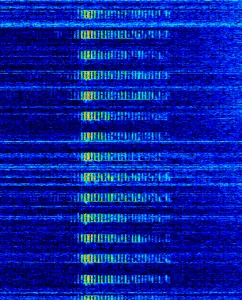
The Buzzer (S28): 4625.00kHz
The Squeaky wheel (S32): 3828.00kHz
The Pip (S30): 5448.00 and 3756.00kHz
T Marker (K66Z): 4182.00 KhZ
D marker (Fazan-37): 3240.00kHz
The Goose: 4310.00kHz and 3243.00kHz
Russian Air Horn: 3510.00kHz
Katok-65: 4224.00, 3218.50kHz
The Alarm: 4770.00kHz
Naval Frequencies and Air force Frequencies
Buzzer heat map for message activity on the station (UTC time)
Note: other common stations to buzzer like Pip and Squeaky Wheel sends messages every day, and for most part pip message is followed by wheel message and very often by buzzer message.
SDR List for Military Stations
(Note that during certain times of day, that stations may not be heard)
http://oh1rj.proxy.kiwisdr.com:8073/?f=4020.00usbz10 (Turku South West Finland)
http://oh5liz.proxy.kiwisdr.com:8073/?f=4625.00usbz10 (Kouvola, Finland )
http://109.164.114.15:8073/?f=3828.00usbz10
http://rz3dvp.proxy.kiwisdr.com:8073/?f=3756.00usbz10
http://websdr.ewi.utwente.nl:8901/ Twente Netherlands
http://oz1bfm.proxy.kiwisdr.com:8073/ (Vejby, Denmark)
http://kiwi-vih.aprs.fi:8073/ (Vihti,Finland)
http://a5.t28.net:8073/ Central Ukraine
http://94.45.147.204:8073/ Kyiv Ukraine
http://bonaire.twrmon.net:8073/ Bonaire Caribbean Islands
All military stations information can be found at https://www.numbers-stations.com/military/
HFGCS Frequencies and SDR Links
HFGCS: 4724.0 kHz, 6739.0 kHz, 8992.0 kHz, 11175.0 kHz, 13200.0 kHz and 15016.0 kHz.
http://kiwisdr.criffield.net:8073/ Omaha Nebraska
http://ciw321.cfars.ca:8174/?f=11175.00usbz10 Canada
http://12.29.214.134:8073/ Northern Nevada
http://74.82.153.108:8073/ Southern Nevada
http://sdr.hfunderpants.com:8073/ Westminster Maryland
http://kiwisdr.criffield.net:8073/
HAARP SDR Link and Information
- HAARP is only active when a research program is taking place
Number Stations and SDR Links
http://websdr.ewi.utwente.nl:8901/ good sdr for any number station, although some can be faint at times so better to use ones listed below if that happens. Sdr is based in The Netherlands
http://sm2byc.ddns.net:8073/ http://88.220.45.111:8073/ good sdr for polish numbers stations, S11a E11a. sdr’s based in Poland
http://kiwisdr.hirokinet.com:8074/ http://222.7.151.84:8073/?f=15721usb http://jp7fso.proxy.kiwisdr.com:8073/ good for S06 (Russian man) and E06 (English man)
SDR list for specific numbers stations like from North and South Korea, China, Japan, Egypt
http://103.2.34.7:8073/ Tochgi prefecture Japan
http://sv8rv.dyndns.org:8073/ Zakynthos(Zante) Greece
http://jp7fso.proxy.kiwisdr.com:8073/ Fukushima Japan
http://midskiwi.ddns.net:8073/ Qatar
Additional Links and Info
ThoseGoodOldRadioMagazines.pdf
https://drive.google.com/drive/folders/1M1khRcacpt82JfNPx64ey1Rg8l3WBto2
- US Amateur radio bands from the ARRL
- Although dated – the frequencies are still good. Great resource for HF utility monitoring. thanks to user AmarilloBreakingNews for this map
Created by inkäɡnēdō edited by MG